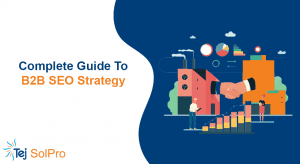Webinars have the power to influence people!
Webinars are undoubtedly the most loved marketing tool to attract a market for new customers. They are the people who want to listen to what you’re offering.
Webinars help in driving conversions, nurturing leads, putting your brand across as an authority in the marketplace, repurposing blogs, videos, and other content. But, Is webinar marketing the missing link to better lead generation and nurturing? You’ll find it out soon.
Here, we’ll tell you about why webinars are becoming more successful. Besides this, there will be a detailed guide to webinar marketing. In the end, we’ll tell you how to use webinar for marketing and selling products and services.
What is Webinar Marketing?
Online shopping and research have now become a usual thing. Due to this, marketers are always looking for brand new ways to captivate their customers. One of the easiest ways to generate leads from one activity is to hold a webinar. More than ever, companies are now opting to use online information sharing as their marketing tool.
The term Webinar marketing refers to using an online seminar to connect with a vast number of audiences and promote your business. The lone term “webinar” comes from the words “web seminar”. Almost all the webinars are free and provide important information in the belief that people will find the need for upgrading to paid products or services offered by that company.
Webinars have an amazing probability to provide more value and finer leads when compared to a downloadable checklist or ebook. Further talking about webinars, it mostly consists of presentations and a quick Q&A session.
Webinars make it easy for presenters to connect with the audiences. A majority of people find it easier to understand from a visual medium rather than a textual one.
How to Research a Webinar Topic?
If you’re looking forward to organizing a webinar, you’ll have to first decide on your target audience. Once you know your audiences, work on choosing an interesting webinar marketing topic. The topic must provide ample knowledge on the needs, pain points or skills that will be valuable to your target audience. Here are some ways to research a webinar topic that will help you engage and inform your audiences:
Know Your Audiences
One of the most important steps for researching a webinar topic is to know your audiences. Foremost, you’ll have to search based on where your target organizations and individuals fall:
- Suppose, Who are you targeting? – Consumers or Businesses?
- If they are individual consumers, Who are they?
- Male or Female?
- Income – Low or High?
- Education?
- Urban or Rural?
- Job Title?
- If it’s a business, then is it?
- Big or Small?
- Formal or Informal?
- Profit or Non-Profit?
- local, national or global?
Recognize the motivators for consuming content
It is quite interesting to know about the things that motivate people, especially those who are into business and consume content.
The top-most motivators for B2B business consumption are as follows:
- Acquiring new skill or knowledge for work
- Being up-to-date with industry trends
- Trying fresh ideas
A catchy title is a must|
A webinar works only when there are audiences for it. The most effective ways to lure audiences is by writing a catchy title. There is hardly any difference between content marketing and webinar marketing as both of them depend on their titles to pique people’s interest. An impactful title that is interesting and informative.
How to Make a Webinar?
Wish to sell something? – Webinars are the best option possible, but they are complete only when there is a sales pitch in it.
While you’re planning your webinar, make sure that you know the product or service you want the audiences to buy. Once you know that, it will be easier for you to target your webinar. The next step is to buy the desired product or service.
Ensure that whatever you’re providing is the final solution to the problem you’re trying to solve through your webinar. Keep your self-promo as minimum as possible. Try to focus on being helpful to your audience.
Almost all the webinars are about 60 minutes long. The 45 minutes are reserved for your presentations, whereas the remaining 15 minutes are for the Q&A session with audiences.
When you’re creating your webinar, always focus on a particular topic that is relevant to your audience. Always focus on the 4 U’s. The 4 U’s are useful, urgent, unique and ultra-specific.
The most important aspect of the webinar is its timing. You must always keep an eye on the time. Suppose, your audience is of the Eastern time zone, there is no sense of hosting in the evening, Pacific time. Try to set your webinar for such time when most of the people will be able to experience it.
Tips for a Great Webinar:
Making use of the right equipment
The equipment you choose can either make your webinar win or bust.
Rather using the built-in microphones on your laptop or desktop computer, you must use the headset microphones or landline phone. This equipment will make sure that your audiences can hear you and your presentation.
Apart from that, it’s good to have a backup computer and spare batteries for your equipment. It could help in times when you experience technical difficulties. To avoid any kind of setback, bring some extra copies of the slides.
The right equipment will improve the quality of your webinar and ensure that audiences have a great experience.
Engage your participants
Most people get so engrossed in their scripts during webinars that they completely forget about the audience.
Always focus on your audience, they can provide you with valuable information like feedback. So, make sure to ask them the right questions and do interaction after every four or five slides. Apart from that, you must also leave sometime after the webinar to answer their questions.
If you don’t wish to go with this platform then you can opt for polling features in your webinar presentation.
Promote your webinar
Need a huge audience for your webinar? – Promote your webinar in advance.
To promote your webinar, proceed with generating an attractive landing page that talks about your webinar topic and the speakers. Post this, highlight the most important point – date and time of the webinar. After providing all the information, it’s time to incorporate a call-to-action where people who wish to attend will sign up for your webinar
Another impactful way of promoting your webinar is to use social media. Work on a catchy hashtag that will motivate people to engage online. Other than that, you can also give a sneak peek of the webinar to your audiences through posting short videos. This will help your audience know what they should expect from your webinar.
Once you’ve done all of this, it’s time to remind your audience about the webinar. You can do so by sending several email reminders. Finally, on the day of your webinar, send an email with the direct link to the event.
Practice as much as you can
Practice makes not only men but everyone perfect!
So, before you go live and start your webinar, practise it as many times you can. Doing so will ensure that your presentation is flawless. Start a dry run of your presentation several days before the event. All of this is to ensure that all your equipment is working properly.
Besides this, it will help in recognizing and eradicating any possible issues that may occur on the day of your presentation. It will also help build your confidence and provide you with a breathtaking presentation.
Assess your efforts
Once your webinar is completed successfully, it’s time to assess the overall webinar event.
Try using in-platform metrics for analyzing the registration and webinar performance. Furthermore, you can get in touch with speakers and the team members to discuss various things like – what went well and the things that need improvement.
The final and most important thing is to include audience feedback. All these points will help in making some changes to your next webinar.
Creating Your Webinar Marketing Plan
Once you’ve decided everything regarding your webinar, it’s time to promote the webinar. To promote your webinar, you’ll have to create a registration form. Generally, the first page consists of a webinar title, description, and the things that people will learn from the webinar.
Remember to highlight the speakers, along with their field of expertise. You must also provide an expected time for the webinar.
The most important and advantageous point is to mention that the webinar is free. It is one of the biggest selling points that is why people include it on their registration or promotion pages. If you have social proof about your company or the speaker, consider adding that too.
Apart from that, endorsements, testimonials, and social share count will convince your prospective audience that your webinar and you are the right people for them to attach with. The most important promotional tactic is none other than email followed by social media.
Besides this, you’ll have to create a webinar invitation and also make a series of emails with the help of a professional email marketing service. With emails, also start working on your social media campaign.
Talking about social media, you can buy ads to promote your webinar or even share this news on your social media profiles. Keep giving regular updates of when the webinar is happening. Such things will get audiences more interested in your webinar.
Several other promotional strategies include:
Try reaching out to your audiences through interviews or publishing guest posts. It will provide you with authority. You can opt for creating a promotional video for your webinar. If you have a website, promote your webinar on its banners.
To reach a greater audience, consider inviting famous or influential guests to speak or co-host with you. In no time, it will double both your reach and charisma.
Some of the webinar hosting platforms
If you’re planning to have a co-host or speaker for the webinar, you’ll need to make sure that the platform you choose permits multiple hosts. Apart from that, it’s also essential to know the kind of analytics data you’ll get from your webinar. This data is important for your future webinar marketing.
Here are some of the webinar hosting platform you can opt for:
- Zoom Video Webinar
- Go To Webinar
- Livestorm
- EasyWebinar
- ClickMeeting
- Demio
- Webinar Ninja
- Any Meeting
- Cisco Web-Ex
- Zoho Meeting
If you have just started webinar marketing, you must go with the free options. People with Google accounts can get access to YouTube Live. It was introduced as a replacement for Hangouts on Air in late 2016. You’ll have to put some time and effort into making your webinar interactive.
You’ll need a place for hosting your video after the webinar is over. Youtube is always available for video promotion, but you can also go with Wistia or Vimeo.
Webinar marketing checklist:
The checklist is based on the time left for the webinar:
6 weeks before the webinar:
- Choose a topic
- Pick a date
- Select the speakers, host/co-host
- Set your goals for the webinar
4 weeks before the webinar:
- Make a registration landing page
- Webinar Title
- Description of the webinar topic and advantages
- Sign-in information, Contact information
- Speaker bio and the description of their topic
- Social links
- Decide if you want to put a link that directs your audience to the webinar platform from the registration page or you will email them with the sign in details.
- Pick a webinar platform to host a webinar
3 weeks before the webinar:
- Make the first draft of the webinar slide deck
- Get in touch with your speakers and create an outline of the webinar
- Start promoting the webinar
- Use social media
- Write blog posts
- Create an Email list
- Put a banner on your website
- Try online advertising or Public relations
2 weeks before the webinar:
- Transfer slide deck into webinar platform
- Carry out a dry run of the webinar with your host/ co-host or speakers
- Always check all the audio, videos, visuals, and slides.
- If there is any change in the slide deck, do it now.
3 days before the webinar:
- Putting out reminder emails to all the audience consisting:
- Sign-in information or a link
- Advantages of attending this webinar
- Date and time with time zone converter
- Add a webinar hashtag
- What if someone is not able to attend this webinar.
- While Speaker/Host/Co-Hosts are deciding the physical location of the webinar, ensure:
- It has a good internet connection
- It is a place with the least noise.
- Has good lighting and minimum background.
On day of your webinar:
- Promote your webinar on all social media platforms
- Put out an email with all the necessary information
- Prior 10 minutes: Do repost on social media
During the webinar:
- Record the webinar for downloading it on various social media platforms
- Reminisce audiences about the webinar hashtag
- Tell the audience about Q&A session and how it will work
- Present the host or speaker
- Put a tweet of quotes and slides
- Get all the questions
- Answer all the questions from Twitter and the webinar platform
- Culminate the webinar
- Share your contact information
Post Webinar:
- Adjust the landing page or close the landing page
- Upload the webinar on online platforms
- Put up your slide deck on SlideShare
- Transcript the important information of the webinar
- Provide helpful links
- Initiate sending follow up email to audiences along with a link or landing page
Conclusion
Webinar marketing can work like magic. It does not only help in promoting a business, but also in selling products and services. The most effective way of getting business with webinars is – email marketing.
Webinars are indeed a powerful lead generation and marketing tool. To make sure your webinar is a successful one, always plan before the webinar. Audiences have the power to make a virtual event successful or otherwise.
We hope this blog will help you understand Webinar Marketing and everything surrounding it. If you have any query, please feel free to ask in the comments section.