
According to predictions, global retail e-commerce sales will reach $4.88 trillion in 2021, which means that you could greatly benefit from this trend.
Another important factor to bear in mind is that it has never been easier to set up an e-commerce store and start growing your business, even if your capital is limited.
There’s a number of different options when it comes to your choice of a good and reliable eCommerce platform, and even those who aren’t in this industry have heard of Shopify, WooCommerce, or Weebly. There are also other possibilities including BigCommerce, 3dcart, Prestashop, and Squarespace, to mention the most popular ones.
Magento definitely deserves its spot a list of the best e-commerce platforms and it stands out from its competitors because it’s rich in features, boasts strong SEO, has a big community of users, can be easily scaled and personalized, allows flexible hosting, and comes with the 1-click selling option.
It is an open-source e-commerce platform which allows even entrepreneurs who aren’t particularly tech-savvy to create their own online stores and easily customize them. It’s worth mentioning that Magento offers some great scalability enhancements – once the traffic and the number of products start growing, the online stores built on this platform can be seamlessly optimized to support the new demands.
But, given that 39% of all global e-commerce traffic comes from search, your Magento website needs to be properly optimized for search engines if you want to help your target audience easily find it.
Here are some SEO tips to set you on the right track, and the first and the most important one is to update your Magento to the latest version.
Contents
Magento SEO Tips
Eliminate Duplicate Content
Duplicate content is a huge faux pas in terms of SEO, and still, it’s a common issue that Magento store-owners encounter.
It’s fairly easy to fall in the trap of writing almost the same or similar description for your products, and be penalized by Google. When its crawlers notice that different URLs point to the same or similar content, the search engine chooses which version is the most relevant for a particular query.
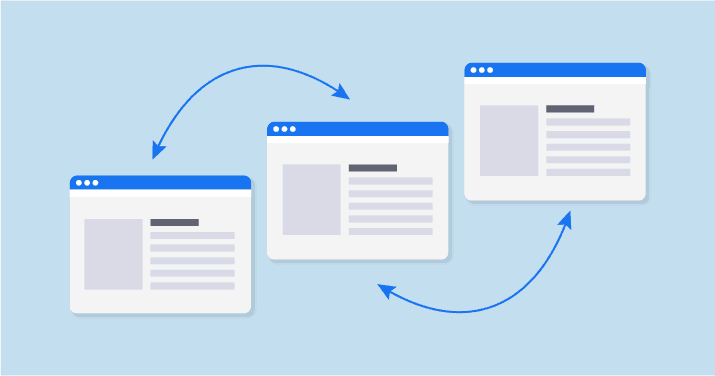
In other words, if a number of your similar products have the same descriptions, only one page will be shown in the search results, thus obscuring the visibility of your other products.
That’s why you have to make sure that all your product descriptions are unique.
In the case of simple products, you can overcome this obstacle by using a canonical tag and explicitly showing Google which URL is authoritative for every particular page. This way, it will be clear that the product descriptions which are similar or the same are copies, and you’ll prevent any negative consequences.
We also have a video around eCommerce duplicate content and how to solve it. Have a look at it and your major doubts will be solved around duplicate content.
Check out Tej SolPro’s YouTube channel for more content on Digital Marketing.
Optimize URLs – Magento SEO Guide
Only unique, static, and concise URLs are SEO-friendly.
Both search engines and your visitors will have a clear idea what the page is all about if there are no codes and strings of random numbers and letters in your URLs.

In other words, if the URL of your product page reads “https://store.example.com/category/clothing/shirts/1234qwerty56” your visitors won’t have a clear idea where they are at a glance, and that’s something that affects your user experience.
Instead of that, your URLs should be structured in a clear and readable manner – “https://store.example.com/category/clothing/mens/shirts/long-sleeve-blue-denim-shirt” as it contains a description of the product and is user- and SEO-friendly.
By setting the Add Store Code to URL option to “No“ you’ll make sure that no product/category codes are automatically added to your URLs.
Optimize Images
Product images play an important role in attracting potential customers – people want to see how a product looks like from different angles, so the first tip is to actually add them.
However, there are a couple of tweaks that you have to implement in order to make the Images more search engine and user-friendly.
Name your images properly because generic names such as IMG19287 aren’t descriptive. Use phrases like blue-red-running-sneakers and allow search engines to navigate your website more easily.

Google’s crawlers can’t see what’s in your images as they can only read the text. That’s why you need to add and optimize the alt text and help search engines understand your visual content.
Similarly, the alt text can come in handy when your images fail to load properly or when your visitors are visually impaired – in both cases, this copy describes the content of your images and allows screen-reading tools to access it.
As the image size also matters, it’s much better to compress them and use the JPEG format, because this way your website speed won’t be affected. And, don’t forget that people tend to be very impatient when it comes to how long it takes for a web page to load – 40% of people abandon a website if it doesn’t load within 3 seconds.
Speed Up Your Site
The size of your images isn’t the only factor that affects the speed of your e-commerce website.
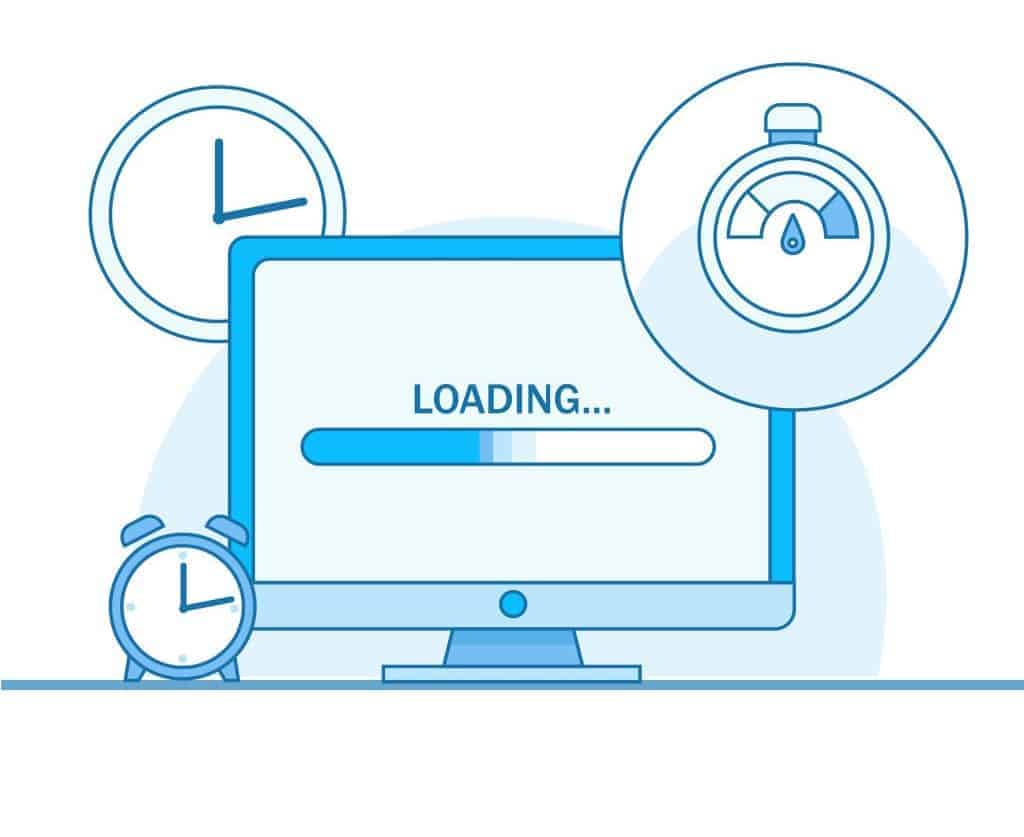
When it comes to Magento platform, there are a couple of tweaks that you can implement and improve your search engine rankings, such as:
– enabling all caching features (Stores – Configuration – Advanced – System – Full Page Cache)
– using the Flush Magento Cache option
– merging JavaScript and CSS files (Stores – Configuration – Advanced – Developer – set Merge JavaScript, Enable JavaScript Bundling, Minify JavaScript, Merge CSS Files, Minify CSS Files to Yes)
– enabling Flat Catalog Categories and Products (Stores – Settings – Configuration – Catalog –Catalog – Storefront – set Use Flat Catalog Category and Use Flat Catalog Product to Yes)
As you can see, all this can be performed directly from your dashboard and by adjusting a couple of settings.
Improve User Experience – Magento SEO Tips
Google highly values websites which provide superb user experience, which is why this is one of the main points of SEO.
People who come to your e-commerce store want to easily find what they’re looking for, pay for it quickly and safely, and get relevant and timely answers to any potential questions they might have.
This means that you should optimize your online store so that it’s easy to navigate, and in the case of Magento 2, it can be a bit tricky.
Namely, the latest version of the platform doesn’t have the auto-creation of HTML Sitemap option, which means that you have to install some plug-ins in order to generate a sitemap and allow search engine crawlers and your human visitors to navigate your store. You can use the Dynamic HTML Sitemap for Magento 2 extension, and solve this issue.

Another thing that heavily affects your user experience and satisfaction is support.
By helping your potential customers pick the best product and answering all their questions about its features and benefits, you’re practically accelerating the sales process. But, it’s impossible to have that many customer support reps who will be available 24/7 to talk to your customers and solve their problems.
Besides, the latest research has shown that the average wait time for live chat requests is 2 minutes and 40 seconds, and customers find that frustrating.
Enter chatbots, which can work around the clock and serve several people at a time.
So, instead of live chat which is expensive and limited in terms of the number of people, it can serve simultaneously, given that one agent can handle only one call at a time, the future of customer service lies in AI-powered chatbots.
In other words, you don’t have to hire additional agents in order to reduce the wait time.
Intelligent chatbots can take over your customer support without sacrificing the quality of the service you offer and handle numerous customer requests at any moment.
Not only are these advanced algorithms natural, conversational, and persuasive to such an extent that it will soon be hard to tell whether you’re talking to a human or a chatbot, but they’re also capable of collecting and analyzing huge volumes of customer information and using it to improve their feedback.
Optimize Homepage Title
Magento 2 automatically names your homepage as “Home”, so don’t forget to change and optimize it, as this generic title won’t get you very far in terms of SEO.
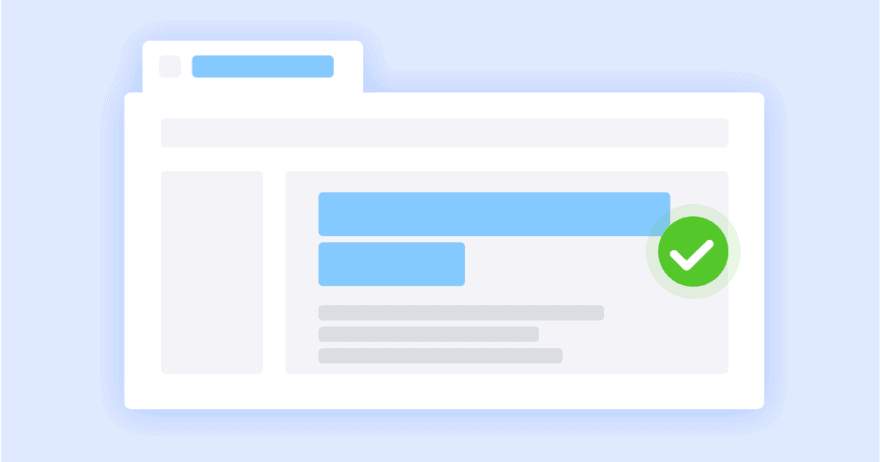
This title needs to be somewhere between 50 and 60 characters long, and it should include your store name and at least one keyword.
This way you’ll both make your homepage title unique and distinctive as well as help it show up in search results, which means that whenever your target audience uses that keyword in their queries, your store will pop up right in front of their eyes.
Implement Relevant Keywords
Keywords are building blocks of SEO, and every effective search optimization strategy should start with keyword research.
You’ll find out that there are high-volume keywords, which are extremely popular and frequently used in searches, but it’s important to take another factor into consideration – such keywords are also extremely competitive which means that all your competitors and big companies from your industry are also trying to rank for them.
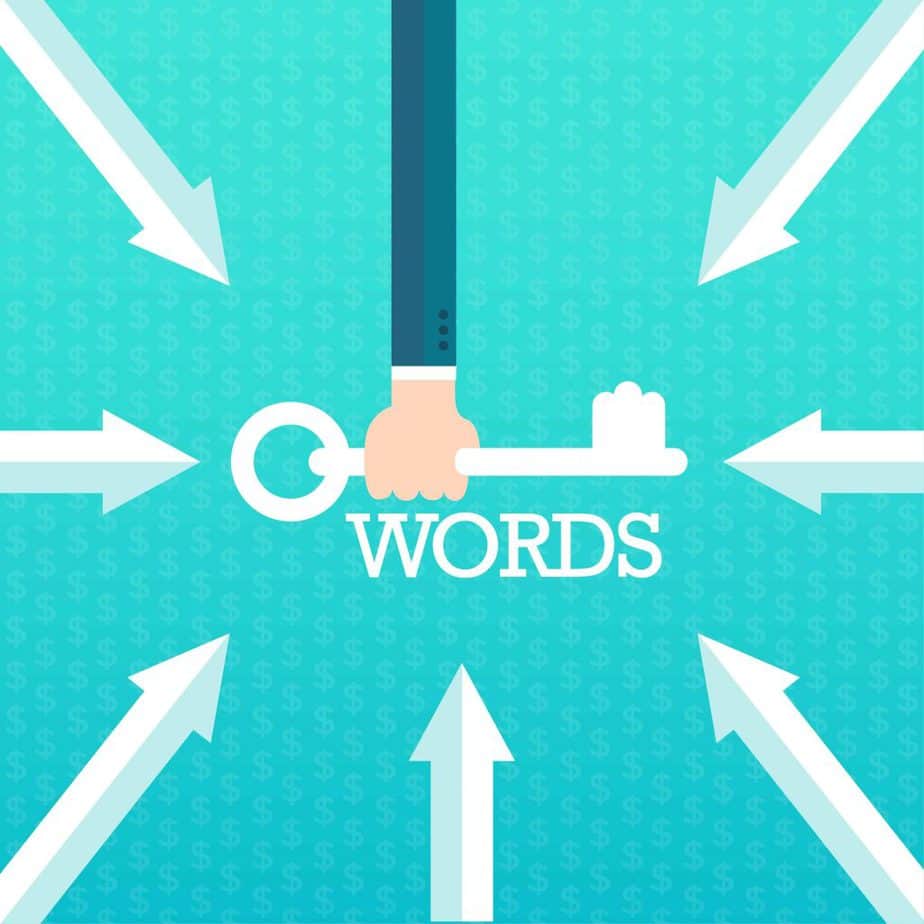
In such a scenario, with a limited budget, you’ll be very likely to go unnoticed and be buried in an avalanche of other search results.
That’s why it’s a good idea to consider low-volume keywords, which are much more specific and despite the fact that they will bring you less traffic, you can be sure that it will be qualified and purchase-ready.
Once you find the keywords that you want to rank for, make sure to add them to different elements of your e-commerce site – URLs, titles, alt tags, product descriptions, meta titles and descriptions, image file names, image alt tags, and the copy.
Although setting up a Magento website might not be that big of a deal, it still needs a lot of fine-tuning when it comes to making your Magento website SEO-friendly. However, using these simple 7 Magento SEO tips to boost your rankings and put your website in Google’s good books.






