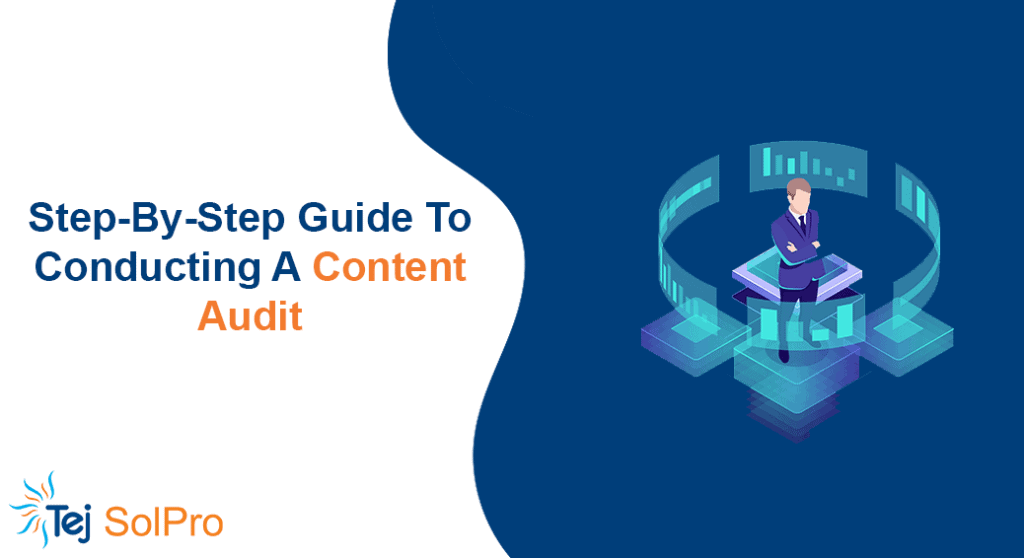While in the process of achieving the content marketing goals, the first thing that comes to our mind is to create and distribute new content.
However, the problem is such content often gets buried, rarely revisited, and is rarely reused. This is a harsh reality, but updating and repurposing the existing content on your website can be called one of the most efficient content marketing tactics.
Regular and well-conducted content audits help you identify content that can be improved, or repurposed into other formats.
Contents
- 1 What Is A Content Audit?
- 2 Steps On How To Audit Your Content
- 2.1 Step 1: Figure Out Your Goals First
- 2.2 Step 2: Make A List of Your Content
- 2.3 Step 3: Analyze Data That You Have Collected
- 2.4 Step 4: Create An Action Plan
- 2.4.1 Prioritize Your Actions
- 2.4.2 Create an Action Plan for Each URL
- 2.4.2.1 Content That Can Be Reused
- 2.4.2.2 Content That Can Be Re-Written
- 2.4.2.3 Enlarge Content
- 2.4.2.4 Refresh Content
- 2.4.2.5 Content Structure
- 2.4.2.6 Update CTAs
- 2.4.2.7 Add Videos
- 2.4.2.8 Add Images
- 2.4.2.9 Optimize Metadata
- 2.4.2.10 Internal Linking Optimization
- 2.4.2.11 Use Of 301 Redirects
- 2.4.2.12 Inform Google
- 2.5 Step 5: Adjust Your Content Marketing Strategy
- 3 Wrapping Up
What Is A Content Audit?
A content audit is a process of systematically assessing and analyzing all your website’s content. The final objective of a content audit is to reveal weaknesses and strengths in your content strategy, and quickly adapt the newly formed content plan to your current content marketing goals.
So without taking a lot of your time let’s dive into the steps on how you should audit your content.
Steps On How To Audit Your Content
Step 1: Figure Out Your Goals First
A content audit is a bit difficult and a very time-consuming process, so it is important, to begin with, a defined and clear objective if you want to make it a success.
Before starting to audit your content, think about
- What are your business goals?
- What benefits are you going to get by auditing content for your business?
- What results do you want to achieve?
Here are some examples that you can try and set for your website content audit:
Improve Your Website’s SEO Ranking
- Figure out the web pages that have high SEO potential and can rank in the top 10
- Know what content needs to be updated or removed from the website
- Optimize internal linking
To Get Better Conversion Rate
- Look out for the pages that offer the best user experience to your visitors
- Find content generating the most leads
- Define what content is the most efficient for each buyer’s journey stage
To Get More Audience Engagement
- Identify which type of content is the most engaging for your audience
- Figure out what topics your visitors are interested in
- Determine the kind of content that generates the most social engagement
Once the goals are determined, match them with the content metrics that are relevant. Content marketing metrics are generally divided into four categories:
- SEO Metrics (Organic traffic, keyword rankings, backlinks, etc)
- User behavior metrics (average session duration, page views, bounce rate, etc)
- Engagement metrics (shares, likes, comments, mentions, etc)
- Sales metrics (leads, conversion rates, ROI, etc)
For instance, if you want to understand what topics on your website are most popular, and plan to create more content within them, you first need to analyze user behavior and engagement metrics. If you are focusing on your SEO performance, check the number of backlinks and analyze your keyword rankings in search engines.
Step 2: Make A List of Your Content
After figuring out the goal of the content audit you need to decide what type of content you are planning to review before creating any document of URLs and metrics.
You can audit your internal content, such as news, educational materials, blog posts, landing pages, and product descriptions, or your external publications. You can also evaluate other types of content, such as PDF, videos, infographics, or interactive content, such as tests, quizzes, and games.
But here, the main focus is on how you can perform a textual content audit published on your website.
Collect Your URLs
To start your inventory you need to collect the URLs of web pages you are planning to analyze.
If you have a small website then you can do it manually by creating a spreadsheet about it. However, if you have a large website or don’t want to do it manually there are online tools too that will do it for you like, Screaming Frog, Hubspot, and SEMrush.
Screaming Frog and SEMrush provide this information based on your sitemap. And if you don’t have a sitemap, create one with the help of the sitemap generator tool for your website.
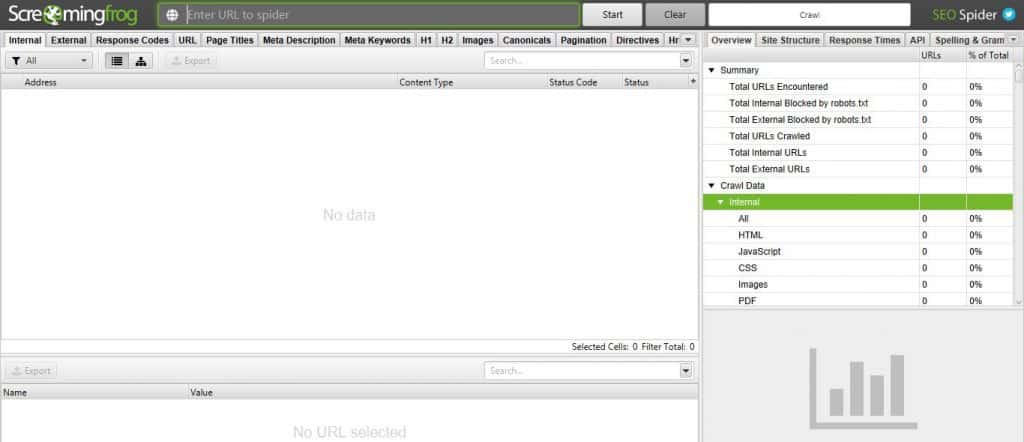
Having a sitemap on your website is not only useful for a content audit, but it makes it easier for search engines to find all pages that you feel are important and also understand your website structure.
Categorize Your Content
After collecting all your URLs, with the help of a spreadsheet or an online tool to sort them into different categories, and track them with your team members.
You can categorize your content as follows:
- Awareness, consideration, decision (Buyer’s Journey)
- Product description, blog post, landing page, manual (Content-type)
- Images/video present, text only, with or without call-to-action (Content format)
- Word count
- Published date or last modified date or author
It is also very useful if you collect data like page or blog title, meta title meta description, and heading tags (H2-H6) for every content you want to edit so that you can check and update all in the same place.
Finally, you can create columns with your metrics mentioned below or can create as per your need
- URL
- Basic Info
- Words
- Date
- Author
- Categories
- Buyer’s Journey
- Content-Type
- Content Format
- Data
- Page / Blog title
- Meta Title
- Meta Description
- Heading Tags
- H2 – H6 (in different columns)
Step 3: Analyze Data That You Have Collected
Collecting data is a lengthy and complex process. You will have to look at multiple sources to collect data and manually add them to your spreadsheet. This step will give you a good idea of the situation of your content. When analyzing your content data you need to keep the following things in mind:
- Missing Content: Like what sort of content your audience is looking for that you still haven’t covered in your website
- Underperforming Content: What type of content is not providing you with the numbers that you had in mind
- Outdated content
- Content that has given you good traffic and has performed extremely well
There are many content audit tools too that can help you in collecting the data as per your goals and metrics. Some of them are:
- Google Analytics
- SEMrush Content Audit
- Ahref
- ContentWRX Audit
- Content Square
After collecting these metrics, you need to add one more column to your spreadsheet. Here is how it will look like:
- URL
- Basic Info
- Words
- Date
- Author
- Categories
- Buyer’s Journey
- Content-Type
- Content Format
- Data
- Page / Blog title
- Meta Title
- Meta Description
- Heading Tags
- H2 – H6 (in different columns)
- Metrics
- Backlinks
- Shares
- Sessions
How You Can Interpret Your Audit Data
To interpret the audit data you first have to examine the content metrics to get a clear idea of the state of your site’s content.
For example, you have a web page that has the potential to attract a lot of traffic, but due to the high bounce rate and low session duration, it is not attractive. Means, your audience is interested in the topic, but your content is not offering them what they are looking for.
In this case, check the different elements of your content and understand why the users are leaving the web page. By doing this you can figure out that the cause of the problem can be your content’s titles, CTAs, or the page load time.
Understanding the different stages of the buyer’s journey is also important. For example, the awareness content on your website may attract more traffic and a low conversion rate. And the consideration content will have less traffic, but will also generate more leads, and so on.
Evaluate Your Content Asset
Try to assess each piece of content according to your goals with the help of the collected data and your metrics, and then assign one of the following statuses:
Content To Be Kept As It Is
If your content is performing well and is relevant, you probably should not update it. Think about how you can reuse that content as a part of your ongoing content marketing strategy.
Content That Has To Be Updated
The content audit can help you find web pages or blogs that are not performing. Review this content and try to figure out how you can make it more effective. By doing this you may come across some content that has outdated information and needs to be revised.
Content That Should Be Deleted
If you are unable to improve or update content or updating that would take a lot of your resources, removing it from your website may be an ideal option. You may also encounter some old seasonal marketing campaigns that are no longer needed.
Add a new ‘Status’ (keep, update, delete) column in your spreadsheet to keep a track of your action plan.
With the help of content audit tools, you can further analyze and can also automatically organize your content into sets, and take the following necessary actions:
- Content that needs to be rewritten or removed
- Content of the old pages that have to be updated
- Quickly review new pages and think about how you can improve them
- You need to identify poor content that has less than 200-500 words and take action on it
Step 4: Create An Action Plan
When you complete content evaluation, create an action plan on how to improve it and how to make that content SEO-friendly. The action plan you make should revolve around your goals, and the conclusions you drew from your analysis.
Prioritize Your Actions
Before drawing up an action plan for the URLs that you want to audit, pause for a bit and refer again to the goals you set in the first step of the content audit. Every minute you invest in making a content plan, it should align with your business goal.
Next, you should prioritize your actions depending on how achievable your goals are in line with the effort required. For example, if you want to improve SEO results:
- Adding a few links to an article may require very little work, and also may bring great results
- And actions like keyword research require a lot of work, if not implemented properly may bring poor results
Keep a habit of adding a priority column to your spreadsheet after you’ve decided the resources required against the expected results.
Create an Action Plan for Each URL
Priority list sorted? Now create an action plan for the content you want to edit. Below we have shared some actionable tips that you can include in your website content audit workflow for each page:
Content That Can Be Reused
Try to republish the content in a different format or combine different pieces of content to create another one.
Content That Can Be Re-Written
We all have blog posts that are underperforming, so try to rewrite them by providing new examples, practical details, and tips.
Enlarge Content
Try to add more details to your existing articles. According to a study, content with 3000+ words is getting 3 times more traffic, 4x more shares, and 3.5 times more backlinks than the articles of average length.
Refresh Content
Sometimes, rewriting an article completely is not needed; you can just simply add some relevant information.
Content Structure
Structure your content with relevant H2 and H3 tags that can help users and crawlers to interpret your content in a better way, and can help to boost your traffic. Besides, a well-structured how-to article is more likely to rank for Featured Snippets.
Update CTAs
Outdated banners on other web pages or your blogs can be a bummer for your website. So replace them with some relevant offers and reactivate the content marketing funnel to improve conversion rates.
Add Videos
Adding video can increase traffic to your websites, says 87% of video marketers when surveyed by Wyzowl. Further 81% also said users are spending more time on web pages that contain video content.
Add Images
Images make your content more engaging and can also attract traffic from Google Images to your website if optimized properly. By adding videos and images to your web page, you are increasing your chances of appearing in SERP features.
Optimize Metadata
Try to optimize your meta titles, meta descriptions, and blog or page titles. Try to use other keywords to make it attractive for users and search engines.
Internal Linking Optimization
Internal linking can help you improve your website structure, and decrease your bounce rate. You can also optimize it according to the buyer’s journey like awareness content should be linked to consideration articles, and consideration articles should be linked to decision content, but not the other way around.
Use Of 301 Redirects
301 redirects are used for web pages that are removed or if you have changed old URLs to new in your website. This allows you to avoid the “404 pages” and also improves user experience.
Inform Google
Means let Google know about the content updates by using Google Search Console. There is a URL Inspection tool within Search Console that allows you to submit recently updated web pages or blogs to Google’s index.
Step 5: Adjust Your Content Marketing Strategy
While performing a content audit, keep your long-term marketing strategy in mind. If you keep a track of your successes and failures, you can guide your content strategy in different directions where your content can appeal to your target audiences in many different ways, adjust for better organic reach, and improve conversion rates.
Take note of what is working and expand upon it. Look at your least performing content, and check similar successful content of your competitors’ to see how and where you could improve yours.
Review your content marketing strategy at least once a year to ensure your tactics and activities are still in line with your company’s goals. If your industry is changing frequently, set more frequent review periods, like once a month or every quarter. To keep up with the changes you need to find innovative ways where you can reach and engage with your audiences.
What worked today may not work tomorrow, so having consistent adjustments should always be your agenda.
Wrapping Up
A content audit is not a one-time thing that you plan to do once in a blue moon. You need to keep on auditing your content once a year. Also at the same time, you need to strategically make decisions about your content if you have a proper sense of the content you already have on your website.
So follow the steps mentioned above when planning to perform a content audit and try to change your content strategy to match your analysis while doing the content edit.
Before you go, let’s have a quick look at how you can conduct the content audit of your website:
- Figure out your business goals before you start a content audit, like improving SEO results, conversion rate, or audience engagement.
- Collect all the URLs that you want to audit and categorize them accordingly.
- Analyze and collect data on your contents’ performance with the help of analytics tools. Assign them to statuses like keep, update, and delete.
- Prioritize your content audit that matches the business goals that you defined in the first step, and draw an action plan for each URL.
- Adjust your content strategy at least once a year based on the results of your content audit.
Or have you already performed an audit of your content? What approach gave you the result? What was your learning in the process? Do share your experience in the comments section.